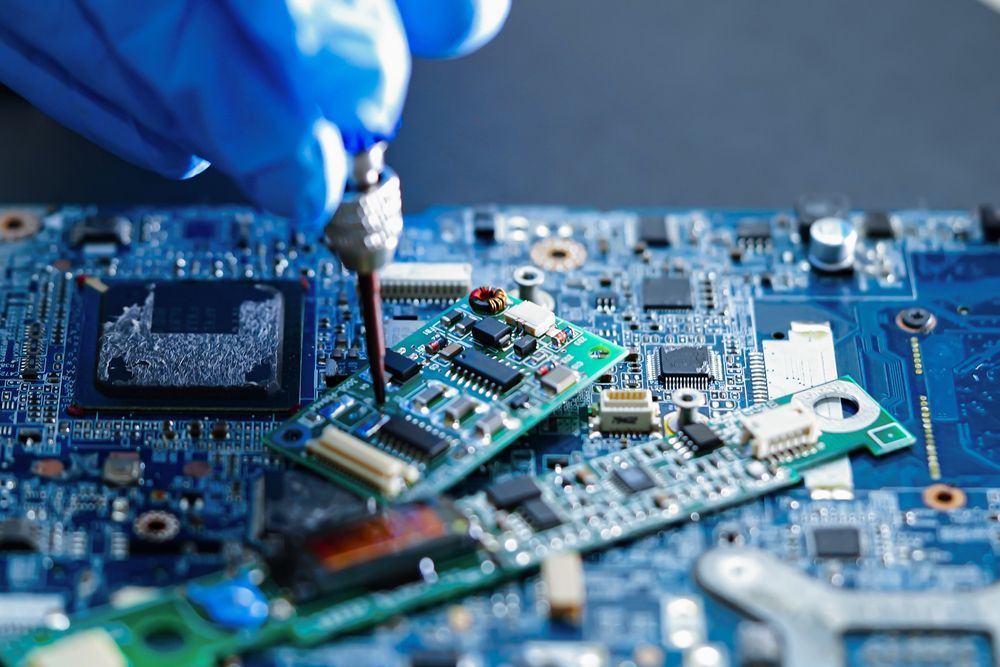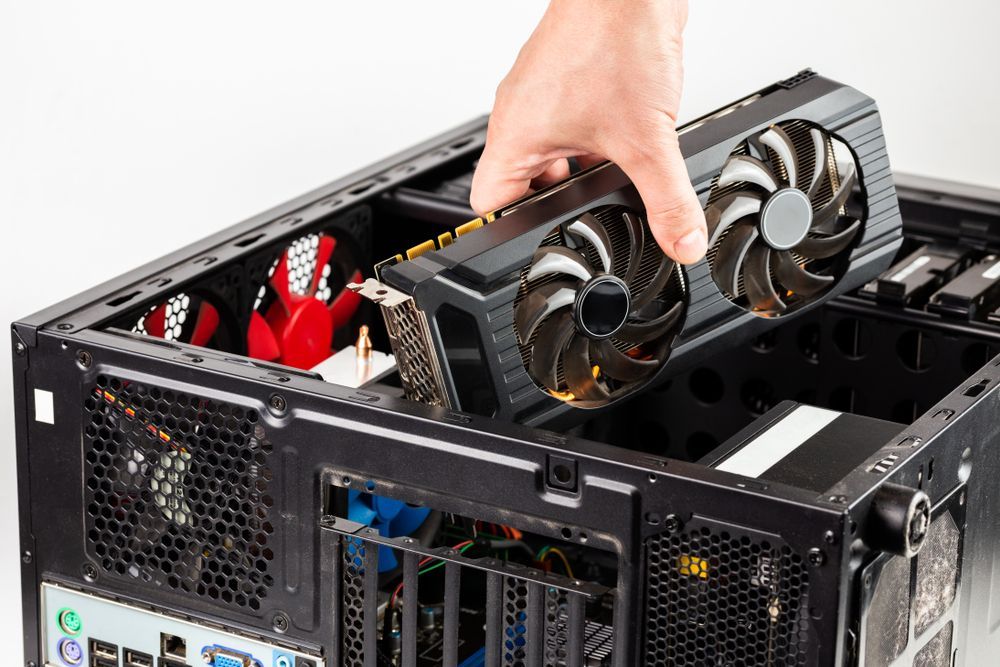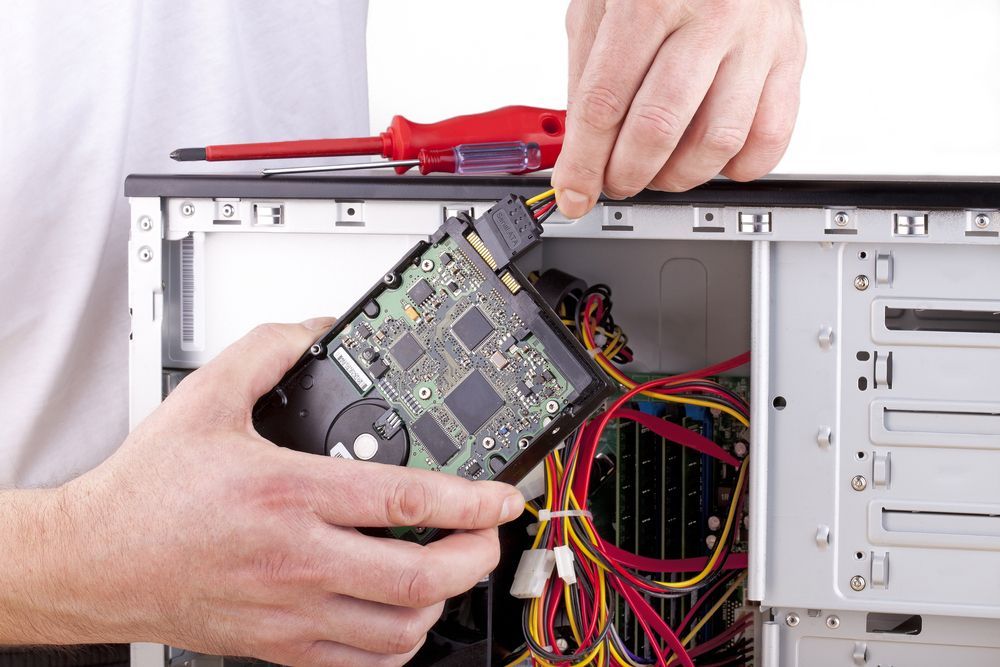Computer Repairs in Townsville
- PC and Mac specialists.
- Support for homes and businesses.
- Same-day service.
Contact Us
Thank you for contacting Computers NQ.
We will get back to you as soon as possible.
Oops, there was an error sending your message.
Please try again later.
Townsville Computer Upgrades & Repairs
Looking for reliable computer repairs in Townsville? Computers NQ has been helping locals with fast, affordable repairs for over 15 years. Whether your device won’t turn on, is running slow or needs a hardware fix, we make the process easy with same-day mobile service and clear, no-jargon advice.
Our services include laptop repairs, MacBook and iMac servicing, desktop PC troubleshooting and hardware upgrades. If it’s time for something new, we also offer computer and hardware sales, complete with personalised advice and setup support.
From small fixes to full rebuilds, we take care of it all — quickly, professionally and with a focus on keeping things simple.
All services are by appointment only. To book a time, please call Sean on 0439 138 097.
Established in 2007
Locally Owned & Operated
Onsite Service Available
Expert Advice & Support
Complete Laptop Repairs
Laptops are essential for work, study and everyday tasks, so when something goes wrong, it needs to be fixed quickly and properly. At Computers NQ, we repair all major laptop issues, including broken screens, damaged hinges, faulty keyboards, power problems and system errors. Whether it’s a hardware fault or software issue, we’ll diagnose the problem and provide a practical fix. Our service is suitable for all makes and models, and we work with both Windows and Mac laptops. All repairs are handled with care to ensure your device is reliable, safe and running at its best.
Apple Mac Repairs
MacBooks and iMacs are known for their performance, but like any device, they can develop issues over time. We provide expert repair services for Apple Mac systems, including hardware faults, logic board problems, screen damage, battery issues and software errors. Whether your Mac isn’t turning on, running slowly or showing unusual behaviour, we’ll identify the cause and carry out the right repair. We support both older and newer models and ensure all parts and processes meet Apple system requirements. Our experience with Apple devices means you get efficient repairs without the complexity.
Desktop PC Repairs
Desktops are often the workhorses of the home or office, and when they fail, productivity comes to a halt. We provide reliable repair services for all types of desktop PCs, covering everything from startup problems and system crashes to hardware faults, fan noise, overheating and performance slowdowns. Our service includes diagnostics, replacement of faulty components, operating system reinstalls and more. Whether your PC is used for business, gaming or everyday tasks, we’ll get it back to working order. We work with custom builds, branded systems and all major hardware and software configurations.
Computer Sales & Hardware
Need a new computer or replacement hardware? We supply reliable, high-quality equipment for both home and business use. Whether you’re after a new desktop PC, a powerful laptop or replacement parts like hard drives, memory, keyboards or monitors, we’ll help you choose the right option. We supply trusted brands and ensure everything is set up to match your needs. For businesses, we can recommend systems that suit your workload and software. For personal users, we make sure you get great value without the guesswork. All sales come with friendly advice and local support.
Why Choose Us?
At Computers NQ, we make computer repairs simple, honest and hassle-free. Here’s why locals turn to us:
- Sean completes every repair, drawing on more than 15 years of experience.
- Same-day mobile service gets you back up and running quickly.
- We support both personal users and small businesses.
- Macs, MacBooks and Windows PCs are all covered.
- We replace broken laptop screens, hinges and keyboards.
- Onsite service means you don’t have to unplug a thing.
- We explain what’s wrong and how we’ll fix it — in plain English.
- If upgrading makes more sense, we’ll tell you.
- New computers come with setup and helpful advice.
- Pricing is clear, competitive and pressure-free.
Make an appointment with Sean on 0439 138 097 — let’s get your device working again.
Frequently Asked Questions
What are common signs my computer needs repairs?
Sluggish performance, frequent crashes, overheating, strange noises, or programs not opening properly can indicate a need for repairs. Hardware issues like flickering screens, non-responsive keyboards or slow startup are also common. Even if your device still runs, these symptoms often signal deeper issues. Getting your computer assessed early can prevent larger problems or data loss. A technician can identify the cause and recommend either a simple fix or upgrade. Regular servicing helps extend the life of your computer, so it’s worth acting as soon as you notice unusual behaviour, especially if your computer is essential for daily use.
Can upgrades really improve an old computer?
Yes, targeted upgrades can significantly improve the performance of older computers. Replacing a mechanical hard drive with a solid-state drive (SSD), increasing the RAM or updating the operating system are affordable ways to boost speed and responsiveness. These upgrades cost far less than buying a new device and can extend the useful life of your current machine. Not all computers benefit equally, so it’s best to have a technician assess compatibility. In many cases, even older machines can be revived for general use, web browsing, office tasks or media playback, making upgrades a smart and cost-effective alternative to replacement.
What can I do to prevent computer issues in the future?
Regular maintenance helps prevent many common computer problems. Keep your system updated with the latest software and security patches. Run antivirus and anti-malware scans routinely, and avoid downloading unknown files or software. Physically clean your device by removing dust and avoiding overheating. Use surge protectors to prevent power damage. Back up important files regularly to avoid data loss. Also, shut down your computer properly rather than forcing it off. If you notice unusual behaviour, get it checked early before issues escalate. Annual or biannual servicing by a technician can detect potential problems before they become expensive repairs or result in downtime.